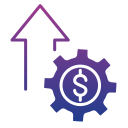Backup, Security, and Peace of Mind
Keep three copies on two different media, with one offsite. Automate cloud sync, schedule weekly external backups, and test restores quarterly. Knowing you can recover brings instant, tangible peace of mind.
Backup, Security, and Peace of Mind
Use a reputable password manager with unique logins everywhere. Enable app-based two-factor, not SMS when possible. Security becomes effortless habits rather than constant vigilance, freeing attention for creative, meaningful work.